Your work placements and host profile appear in the Work Search
Work Search lets travellers quickly find the right host that needs their skills in the places they are planning to visit on their travels – that’s you. This is why it is so important to keep your profile and more importantly, your work placement posts up to date. So travellers will find you in their work searches. If you are in China and need a teacher in spring 2016, travellers are not telepathic. Let them know what skills you need and when you need them in your work placement postings and they will find your needs when they search “China, April 2016, teaching”.
When you know what skills you need and when, you too can use the work search to find the right traveller who is coming your way when you need them.
Below is an explanation of how each part of the Work Search works. Take the time to read through this section so you can get the best out of the work search and a better understanding of how to fill in your profile/work placements to get the maximum exposure to the travellers you are targeting.
Search Settings
Just below the heading called Search Settings, you have the option to select the 4 different types of searches. The default is Work – this is the work placements posted by fellow hosts. Remember the results will also be affected by the dates you select, so make sure you read how that works below.
Travellers
- If you want to see what travellers will be in your country when you need help, tick this box and untick the ‘work’ box. You can see their pins appear in the results on the map, click on them and look through their profiles to find the right traveller with the skills you are looking for.
Hosts
- Want to see what other hosts are registered on Working Traveller in your country? Click the hosts option and untick travellers and it will show you all hosts in the country you have selected. If you have not selected a country, it will show all the current hosts Working Traveller has that have completed their profiles. Remember you will not appear in the work search results until you have filled in all the sections of your profile and you will not appear in -work searches if you have not made a work placement posting.
Experts
- If you want to see what experts will be travelling to the places you will be in, tick this box. It is early days for Expert profiles in Working Traveller as the concept of having the opportunity for these professions to realise they can get work around the world using their skills on an hourly basis will take time.
Work
- If you deselect all other boxes and leave the work box ticked, you will see all the hosts around the world that have posted work placements.
- Select your country and you will see all the work placement posts for your country.
- Select a month and some skills you will see what work placements are available in your country at that time that need those skills.
Dates
Travellers set when they are looking for work
- Each traveller on their profile sets when they are available for work (some don’t and just show their home location… not the best idea if they want to get work around the world. It will take time for travellers to get used to the ways of Working Traveller). If they are only travelling for three months, from August to Oct, there is no point in them appearing in your searches if you are looking for someone to help you out at the busy Christmas season. So set what dates you are looking for travellers to come and work for you and you should be able to narrow your search down to travellers who are available at that time.
- Select what skills you need and you will only find travellers who say they have those skills. Saves you hours of looking through profiles to find the right fit for you.
See what travellers are available
- It’s not rocket science. If you want to know what travellers will be in Brazil in April/May time, select the dates when need your work doing, type in your skills you need, see what travellers have the skills you need at this time and bingo: you have found what you are looking for with a few clicks of the mouse from over 20,000 profiles.
- As Working Traveller is new ( we only really got going March 2015), we don’t have thousands of travellers coming to Brazil in April with the skills you need, so maybe widen your search and select “South America” and keep the traveller box ticked so all travellers appear that are going to South America.
Keywords
Skill types
- We have tried to add in all the skills we can think of. We will be adding many more over the next few months when we get time. If you want specific skill you need adding, use the feedback page to add your skill and we will add it to the directory. ‘Making a bird cage’ – is that a skill? If a traveller has stated in their profile they specialist in making bird cages, we will never have a skill for that. So it will will not come up in the work search using the set list of skills as the search criteria. If you type into the ‘Keyword’ box “Bird Cage” “Python babysitter” “Voodoo trainer” etc, you never know what you will find 🙂
Need to find a fellow host or a traveller you know?
- You can type in a host name, or a traveller’s, and with one click you can hopefully find their profile if they have made their profile in their name or in their hosts company name.
Location
How to use the map
- Once you have optimised your search settings, you can move on to setting the location you want to search for. Using the drop down location menus, select your location, the map will zoom in to the chosen area and show the travellers that will be in your location that suit your parameters.
- Clicking on the pins will reveal more information about the traveller and a link to their profile page.
Help. The map has taken me to the centre of America
- No need to panic. Because of the complexity of our database, there are a few regions around the world that default to Kansas, USA on the map. If this happens to you, contact the traveller and tell them their location for August is wrong and ask if they are coming your way if they have a rare skill you really need.
Skills
Travellers add the skills they have to their profile
- You are looking for a carpenter. Type ‘car’ and a few skill suggestions will appear. Select carpenter. Any traveller results that now show up, will have the skill of carpentry.
Hosts search by their skill needs
- Make sure you do the same and have all the skills you use added to your profile. If you did not join the carpentry group in the skills section, or add it to your work postings, you will not appear in traveller searches looking for carpentry work. It works both ways.
Barter Points
Barter points for hosts and travellers
- If you are looking for a first class electrician and are only interested in seeing travellers that are charging more than 4 barter points to stay, select ‘4’ here and only profiles charging 4 or more for bed, bread and beer will appear.
- Any one who is really good at what they do will probably be asking for more than the standard rate of three.
Experts
- If you are looking for an expert, you can filter the results by how much they charge here.
Ratings
Number of references
- The first drop down in the ratings lets you select a number up to 20. Say you select ‘5’. The results you will get will not show any travellers who do not have at least 5 reviews from hosts who they have stayed with.
Average Rating
- The second option allows you to set the lowest average rating a traveller has to appear in the search results. If you are only interested in finding travellers that have an average higher than 8, select ‘8’ and travellers with 8 or higher will appear.
- It is early days and most travellers profiles do not have references yet. But in time this will become the real power of the work search section and Working Traveller as a whole.
Language
- You can add a filter here into your searches to find travellers that speak the same language as you, or maybe you have a Spanish worker in your team and so can add Spanish to your lists of languages as well.
- If you do not select any language, all travellers will appear, regardless of what languages they speak.
Level
- Most of us speak second languages. If you are asking someone to pick apples for you and you only speak a bit of German or Italian but can get by, select your level of your understanding of their language. As long as you can communicate with them, select beginner.
- However, if you are looking for someone to lead the apple picking team, they might need you to have ‘medium’ or ‘advanced’ level of their language to communicate. So make sure your languages profile is accurate and you include all of the languages spoken at your place.
Reset the Filters
Clearing old search criteria
- If you are doing multiple searches, its good to hit this button to clear the last search’s criteria and start afresh on your new search as the search engine can get confused and pull up the wrong information.